The Baldi Custom Mod Helper Tool - UNOFFICIAL update
A downloadable tool
Here is my custom version of the original BCMHT - this features some bug fixes, QOL patches and additional features :
○ Added Ceiling option for the Hall builder
○ Added Floor option for the Hall and Room builders
○ Added Placeholder textures from Baldi's Basics Plus v0.3.5 (F/C/W text)
• Fixed a bug that allowed users to accidentally apply a direction/tile index integer, causing the "Build" button to become unavailable. With this update, attempting to build a tile that does not correspond with a number in the direction/index box will automatically build the tile with the integer at zero.
For examples : Tile direction at 16 = Tile direction at 0;
Corner at direction 3, change to Straight = Straight at direction 0.
• Only the integer box that is needed for a specific tile type will be available.
For instance, if you want a Single tile, only the Tile index integer can be changed. As for the Direction one, it will be unchanged, so long as the number on that integer is 0 to 3; if you choose Full or Open, no integers will be available to change. The Direction resets to 0 and Tile index remains unchanged.
While the Tile index integer has the same function as the Direction integer, I still kept them both because this allows you to create Single tiles in various
directions without forcibly resetting the direction for Straight or Corner tiles to be built.
♥ Every script in the tool shares a new namespace "Create". This doesn't really have a point, it just kind of tidies up the script hierarchy.
♥ To access any of the builder windows, you now need to find CM Tools in the Tools menu in the editor.
(Tools/CM Tools/)
| Status | Released |
| Category | Tool |
| Author | Basically, the Planet! |
| Tags | Asset Pack, Game Design, Moddable, Procedural Generation, Tilemap |
Download
Install instructions
To import this into Unity, you need to click Assets in the top bar, Import assets, then Custom assets...
If you have an original version of the Helper Tool in your project,
you need to replace whatever asset must be replaced according
to the dialog for this to work.
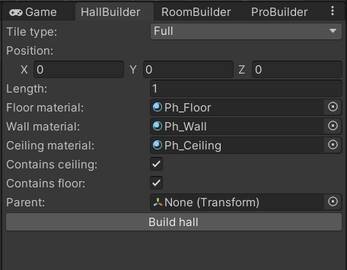
Leave a comment
Log in with itch.io to leave a comment.